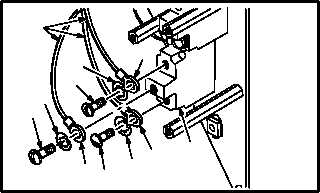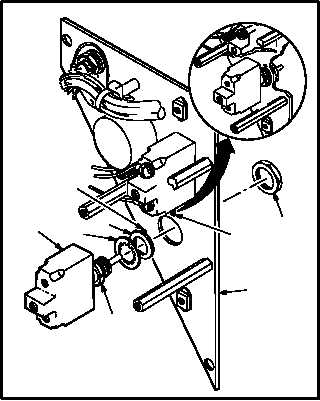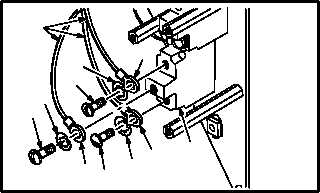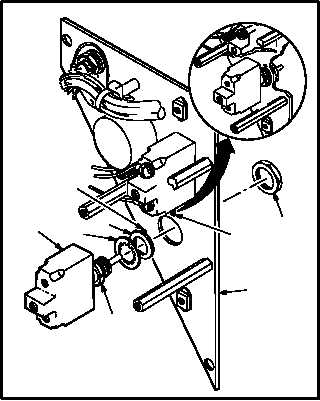TM 1-1520-238-23
13-121
13.38.
ECS PANEL TOGGLE SWITCH REPLACEMENT (AVIM) - continued
b. Detach wires (6) from toggle switch (7).
(1) Identify wires (6).
(2) Remove screws (8), lockwashers (9), and ter-
minal lugs (10) from switch (7).
c. Remove switch (7) from support panel (11).
(1) Remove nut (12) from switch (7).
(2) Remove switch (7), lockring (13), lockwasher
(14), and nut (15) from panel (11).
(3) Discard switch (7).
13.38.4. Cleaning
a. Wipe removed and attaching parts with a
clean rag.
13.38.5. Inspection
a. Check switches for cracks, loose terminals,
and signs of overheating (para 13.1).
b. Check removed and attaching parts for corro-
sion (para 1.49).
13.38.6. Installation
a. Install new switch (7) on panel (11).
(1) Install nut (15), lockwasher (14), and lockring
(13) on switch (7).
(2) Install switch (7) on panel (11) so tab (16)
seats in locator hole (17).
(3) Install nut (12) finger tight on switch (7).
(4) Adjust nut (15) so 1.5 to 2 threads of switch
(7) will be exposed above nut (12).
(5) Tighten nut (12) on switch (7).
GO TO NEXT PAGE
M04-3677-3
10
8
9
10
7
8
9
8
9
10
6
M04-3677-4
7
14
13
16
15
17
11
12