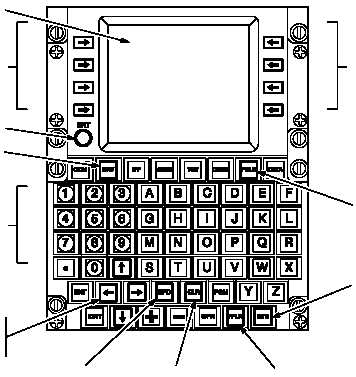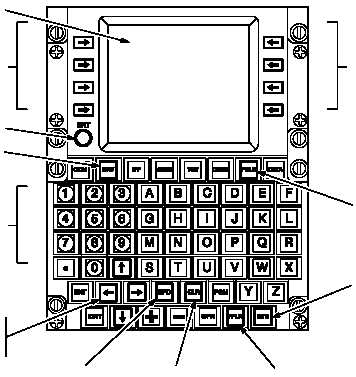TM 1-1520-238-10
Change 3
3-47
KEYBOARD KEYS
BRT CONTROL
VARIABLE ACTION
BUTTONS (VABs)
NAV FIXED ACTION BUTTON
LEFT, RIGHT,
UP AND DOWN
ARROW KEYS
SPC FIXED
ACTION BUTTON
CLR FIXED
ACTION BUTTON
FPLN FIXED
ACTION BUTTON
VARIABLE ACTION
BUTTONS (VABs)
FDLS FIXED ACTION BUTTON
STR FIXED ACTION BUTTON
DISPLAY
M01-216
Figure 3-12.
CDU IP–1552G, Used with AN/ASN-137 DNS
Table 3-14.
AN/ASN–137 Control and Display Functions
Control/Display
Function
Display Screen
Display formats are organized as pages with 8 display lines; the bottom line is always used
as the scratchpad for entering or editing data.
Keyboard
Alphanumeric keyboard is used for entering data.
Left/Right Arrows
Move the cursor one space left or right, as appropriate, per keystroke. When pressed
constantly, will move the cursor at about 4 character positions per second.
Up/Down Arrows
Scroll through the waypoint dictionary pages, one page per keystroke. When constantly
pressed, will scroll through all dictionary pages at about one page per second.
BRT Control
Adjust display brightness.
CLR
If pressed in response to an ERROR prompt in the scratchpad, will clear the error prompt
and position the cursor at the first detected data entry error. If pressed a second time, will
clear the entire scratchpad. If no ERROR prompt is present when CLR is pressed, it will clear
the entire scratchpad.
SPC
Enters a blank space character.
STR
Stores DNS present position in storage locations 16 through 19 in circular rotation.