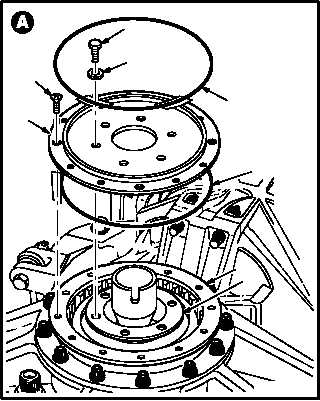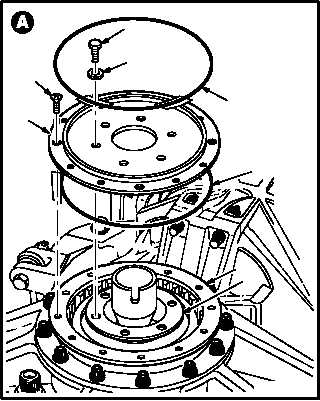TM 1-1520-238-23
6-408
6.92.
MAIN ROTOR DRIVE PLATE COVER REMOVAL/INSTALLATION – continued
6.92.3. Removal
a. Remove drive plate cover (1) from drive plate
(2).
(1) Hold cover (1) down.
(2) Remove four countersunk screws (3).
b. Remove cover (1) from support (4).
(1) Remove six bolts (5) and washers (6).
(2) Lift cover (1) from support (4).
(3) Remove and discard packings (7) and (8).
6.92.4. Cleaning
a. Clean removed and attaching parts or sur-
faces (para 1.47).
6.92.5. Inspection
a. Check drive plate for cracks and stripped nut
plate. None allowed.
b. Check drive plate cover and drive plate for
corrosion (para 1.49).
(1) If corrosion exists on less than 25 percent of
surface area, or to a depth less than 0.010
INCH, clean cover (para 1.47). Use depth
gage.
(2) Remove corrosion (TM 55-1500-335-23) and
apply primer. Use epoxy primer coating kit
(item 76, App F).
(3) If corrosion exists on more than 25 percent of
surface area, or to a depth greater than 0.010
INCH, replace drive plate cover. Use depth
gage.
GO TO NEXT PAGE
3
5
6
1
2
4
M04-0512-2
7
8