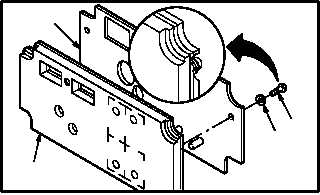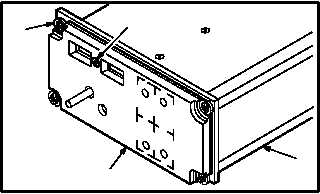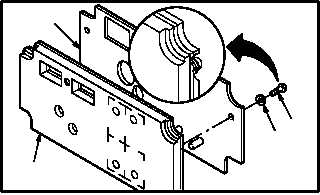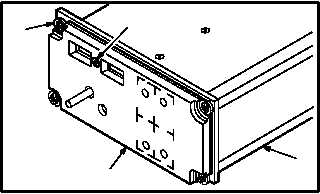TM 1-1520-238-23
Change 3 8-39
8.14.
SELECTABLE DIGITAL DISPLAY (SDD) PANEL FRONT PANEL REMOVAL/INSTALLATION
(AVIM) – continued
8.14.4. Repair
a. Repair panel (4) by replacing illuminated pan-
el (8).
(1) Remove two screws (9) and lockwashers
(10).
(2) Remove panel (8) from panel (4).
(3) Install serviceable panel (8) on panel (4).
(4) Install two screws (9) and lockwashers (10).
b. Inspect (QA).
8.14.5. Installation
CAUTION
Do not exceed 24 INCH-OUNCES torque
on bushings.
a. Install panel (4) on case (5). Torque four bush-
ings (7) to 24 INCH-OUNCES. Torque screw (6)
to 37 INCH-OUNCES.
(1) Lubricate four bushings (7). Use lubricant
(item 115, App F).
(2) Aline panel (4) on case (5). Install four bush-
ings (7).
(3) Torque bushings (7) to 24 INCH-OUNCES.
Use torque wrench and screwdriver bit.
(4) Install screw (6). Torque screw (6) to
37 INCH-OUNCES. Use torque wrench and
screwdriver bit.
GO TO NEXT PAGE
M04-2599-2
8
9
10
4
M04-2599-3
7
4
5
6