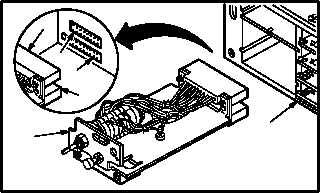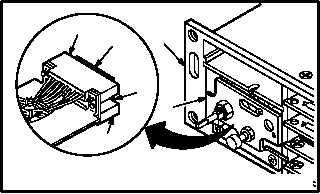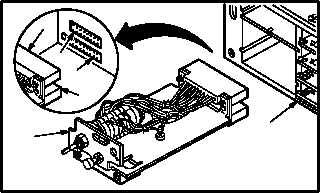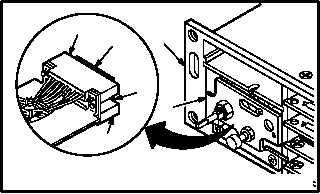TM 1-1520-238-23
8-41
8.15.
SELECTABLE DIGITAL DISPLAY (SDD) PANEL SWITCH MODULE REPLACEMENT
(AVIM)
8.15.1. Description
This task covers:
Removal. Installation.
8.15.2. Initial Setup
Tools:
Electrical tool kit (item 378, App H)
Large wrist grounding strap (item 346, App H)
Personnel Required:
68X
Armament/Electrical System Repairer
68X3F
Armament/Electrical System Repairer/
Technical Inspector
Equipment Conditions:
Ref
Condition
8.14
SDD panel front panel removed
CAUTION
Static electrical discharge can damage
semiconductors in circuit card. To pre-
vent damage, repairer must wear
grounding strap when panel is off, and
when handling circuit cards.
8.15.3. Removal
a. Remove SDD switch module (1) from indicator
case (2).
(1) Pull module (1) from case (2) to detach con-
nectors P1 (3) and P2 (4) from receptacles J6
(5) and J7 (6). Wear grounding strap.
8.15.4. Installation
a. Install module (1) in case (2).
(1) Slide module (1) into case (2) and attach con-
nectors P1 (3) and P2 (4) to receptacles J6
(5) and J7 (6).
b. Inspect (QA).
c. Install SDD panel front panel (para 8.14).
END OF TASK
M04-2600-1
1
2
4
6
5
3
1
2
6
4
5
3
M04-2600-2