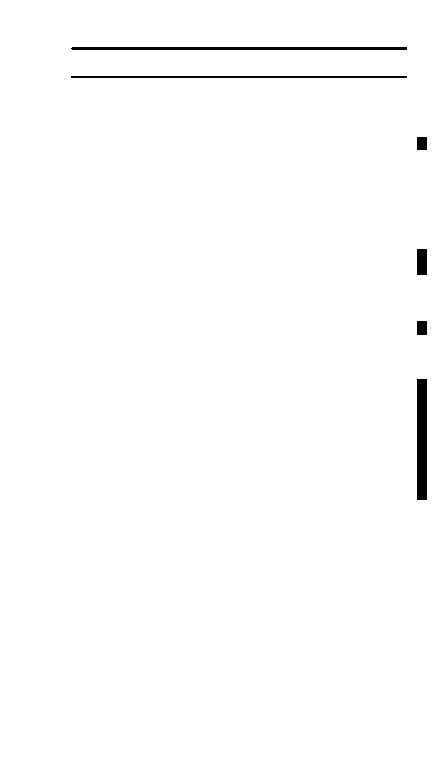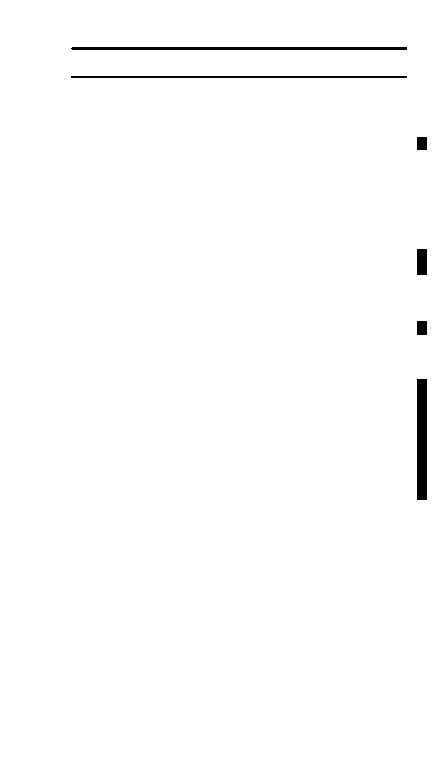TM 1–1520–238–T–1
Change 5
1–5
1–5
FD/LS OPERATION – GENERAL (cont)
1–5
(8) The results of the continuous test mode are
displayed at a maximum of four lines of data per screen. To
view the next page, it may be necessary to scroll. Scrolling is
accomplished by pressing and releasing the ENTER SPACE
key on the DEK (ADC) or SPC (space) key on the CDU (ADD).
(9) The end of the NO-GO list is indicated when the
prompt ANY KEY FOR FD/LS MENU is displayed. Continuous
scrolling repeats the NO-GO list.
b. Maintenance Test Mode.
(1) The operator may select the maintenance test
mode displays by pressing and releasing any key except
ENTER SPACE or SHIFT on the DEK (ADC); SPC on the CDU
(ADD).
(2) The maintenance test mode is a CPG crew station
keyboard initiated test; performance of any test is possible only
when FD/LS has been selected with the DATA ENTRY switch
on the DEK (ADC) or the FD/LS FAB on the CDU (ADD). All
NO-GO system/LRUs are identified by name and location
on-board the aircraft. This mode is used for preflight,
maintenance and troubleshooting checks.
(3) Setting the DATA ENTRY switch on the DEK to
FD/LS (ADC) or selecting the FD/LS FAB on the CDU (ADD)
and any key except ENTER SPACE or SHIFT (ADC) or
pressing or releasing any fixed action button (FAB), VAB or
SPC key (ADD) displays the first page of the FD/LS menu.
Pressing and releasing ENTER SPACE (ADC) or SPC (ADD)
retrieves the second page of the FD/LS menu. Continuous
pressing and releasing the ENTER SPACE key on the DEK
(ADC) or SPC key on the CDU (ADD) alternately displays the
two menu pages.