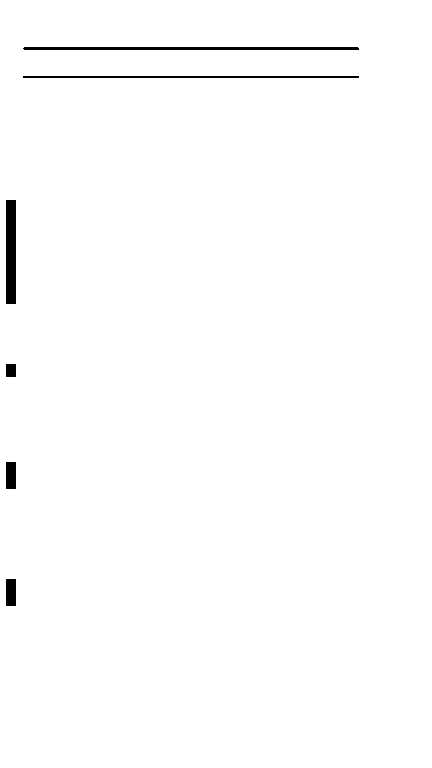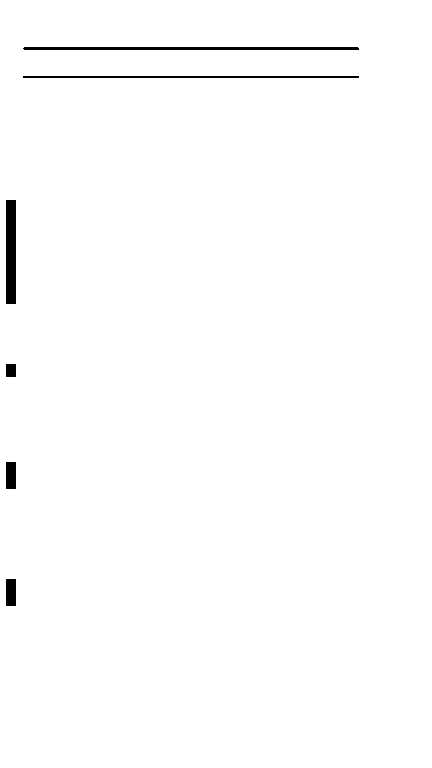TM 1–1520–238–T–1
1–6
Change 5
1–5
FD/LS OPERATION – GENERAL (cont)
1–5
FD/LS MENU
FIRST PAGE:
01 – ADS
05 – HARS
09 – PNVS
02 – DASE
06 – IHDS
10 – PYLN
03 – DICE
07 – MSL
11 – RKT
04 – GUN
08 – MUX
12 – STAB
SECOND PAGE:
13 – SYMG
17 – APU
33 – CDU
(ADD)
14 – TADS
18 – GEN
34 – DNS
(ADD)
15 – UTIL
19 – TRAN
35 – DTU
(ADD)
16 – ETE
32 – TAGA
(ADD)
36 – EGI
(ADD)
(4) To initiate the FD/LS maintenance test mode, the
operator selects the desired test from the menu and enters the
menu address (two numbers) associated with that test using
the DEK keys (ADC) or CDU keys (ADD).
(5) During the performance of the FD/LS maintenance
test mode, the operator is sequenced through the test by a
display of various system moding prompts. The system moding
prompts, when performed, ensure the appropriate man and
machine interaction occurs for the particular test being
performed. To abort a FD/LS maintenance test-in-progress,
press and release the ENTER SPACE key on the DEK (ADC)
or SPC key on the CDU (ADD).
(6) When the maintenance test is completed, all the
current LRU NO-GOs associated with that test and their
physical location on-board the aircraft are displayed.
(7) The prompt ANY KEY FOR FD/LS MENU indicates
the end of the NO-GOs list. The NO-GO list may be rescrolled
for review. Scrolling is accomplished by pressing and releasing
the ENTER SPACE key on the DEK (ADC) or SPC key on the
CDU (ADD).