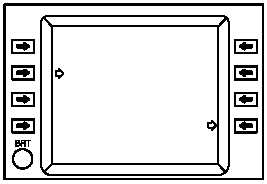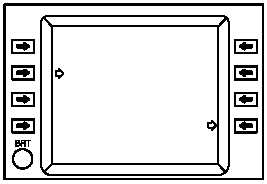TM 1-1520-238-10
3-64.18
Change 8
GPS NOGO–––––GPS not operationally useable
GPS BATT LO––GPS battery voltage low
GPS GO––––––––GPS is operational
Line 4. – Blanked.
Line 5. – The left–hand character field displays DNS sta-
tus information of DNS GO or DNS NOGO. The right–
hand character field displays HARS status information
from the following list:
HARS CAL–––HARS calibration mode
HARSATT?–––HARS attitude data invalid
HARSVEL?–––HARS velocity data invalid
HARSHDG?––HARS heading data may be invalid
HARS TST–––HARS in internal test mode
HARSLAT?–––HARS latitude may be invalid
HARSFAST–––HARS in fast align mode
HARSNORM––HARS in normal align mode
HARS GO–––––HARS aligned and operational
HARSNOGO–––HARS is not operationally usable
Line 6. – Displays System Annunciator Data.
Line 7. – The right–hand character field displays the leg-
end DATA .
Line 8. – Blanked.
b. Navigation Sensor (NAV SENSOR CONTROL)
Page.
The NAV SENSOR CONTROL page is accessed
by depressing VAB 2 on the DATA Menu page. The NAV
SENSOR CONTROL page is displayed as shown in figure
3-25.14. VAB 7 is used to return to the DATA MENU top
level page. VAB functions are explained in table 3-22.10.
M01-0342
MODE:WATER
NAV SENSOR CONTROL
TKA 333/12KPH
DNS RF:OFF
MEM NAV STAT3
3 FDLS
DATA
Figure 3-25.14.
NAV SENSOR CONTROL Page
Line 1. – Left–hand character field displays the legend
MODE:WATER or MODE:LAND.
Line 2. – Displays the centered page title NAV SENSOR
CONTROL.
Line 3. – The left–hand character field displays
TKA
XXX/YYKPH only when MODE:WATER is displayed on
line 1; otherwise, this field is blanked. When TKA XXX/
YYKPH is displayed, the XXX/YY will appear as dashes
until the Ground Track/Ground Speed entry is made. Sub-
sequently, it will display system ground track and speed.
Line 4. – Blanked.
Line 5. – Left–hand character field displays the legend
DNS RF:OFF or DNS RF:ON.
Line 6. – Displays System Annunciator Data.
Line 7. – The right–hand character field displays the leg-
end DATA.
Line 8. – Scratchpad.