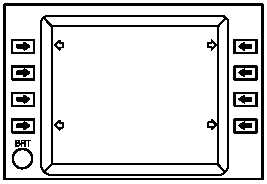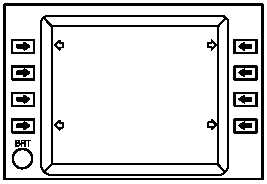TM 1-1520-238-10
3-64.22
Change 8
Line 1. – Left–hand character field displays the legend
FOM 1 (Figure Of Merit) and an associated value (1) re-
flecting GPS performance status. Performance is scaled
from 1–9, with 1 indicating best GPS solution (1 = FOM of
less than 25 meter error). Any value other than 1 to 9 indi-
cates erroneous GPS performance.
Right–hand character field will display one of the legends
NAV, or INIT or TEST, indicating GPS Receiver operation-
al mode.
Line 2. – Displays the centered page title GPS STATUS.
Line 3. – Left–hand character field displays the legend
EHE XXXXM, the GPS navigation solution Estimated
PPOS Horizontal Error, in meters. EHE value is displayed
in units of 0000 to 9999 meters. When 9999 is displayed,
the actual GPS Horizontal Error may significantly exceed
that value. The lower the number, the better the GPS Hori-
zontal position performance.
Right–hand character field displays the legend EVE
XXXXM, the GPS navigation solution Estimated PPOS
Vertical Error, in meters. EVE value is displayed in units of
0000 to 9999 meters. When 9999 is displayed, the actual
GPS Vertical Error may significantly exceed that value.
The lower the number, the better the GPS Vertical position
performance.
Line 4. – Left–hand character field displays the legend SV
X, indicating the number of satellite vehicles the GPS re-
ceiver is using in its navigation solution. Displayed value
can be 0 through 5.
Right–hand character field displays the legend P CODE
X, indicating the number of P CODE (Precise Positioning
Service – PPS) satellites the GPS receiver is using in its
navigation solution. Displayed value can be 0 through 5.
Line 5. – Right–hand character field displays the legend C
CODE X, indicating the number of C CODE (Standard
Positioning Service – SPS) satellites the GPS receiver is
using in its navigation solution. Displayed value can be 0
through 5.
Line 6. – Displays the System Annunciator Data.
Line 7. – Left–hand character field displays status
prompts indicating operational status of the GPS Precise
Positioning Service – PPS feature. Displayed prompts
and their meaning are:
KIU VER Keys in Unit Verified
KIU UNVER Keys in Unit Unverified
KIU INCOR Keys in Unit Incorrect
KEY PARITY ERR Key Parity Error
INSUFF KEYS Insufficient Keys
The right–hand character field displays the legend
DATA .
Line 8. – Blanked.
3.16.13 Program Menu (PGM MENU) Page. The PGM
MENU top level page is accessed by depressing the PGM
FAB on the CDU. The PGM MENU page allows access to
the maintenance–related functions of Boresight EGI (BST
EGI), FCC CONFIG, AWS Harmonization (AWS HARM),
FCC Memory READ (READ) and the Auxiliary Alphanu-
meric Display (AND).The PGM MENU top level page is
shown in figure 3-25.18 and discussed below. VAB func-
tions are explained in Table 3-22.13
M01-0346
PGM MENU
±FCC CONFIG±
BST EGI AWS HARM
7-MD9200001-51
READ
Figure 3-25.18.
PGM MENU Page
Line 1. – Left–hand character field displays the legend
BST EGI. The right–hand character field displays the
legend AWS HARM .
Line 2. – Displays the centered page title PGM MENU.
Line 3. – Blanked.
Line 4. – Blanked.
Line 5. – This line displays the centered legend FCC
CONFIG . The downward pointing arrows direct the oper-
ator’s attention to the FCC software version data dis-
played on line 6.
Line 6. – Displays the centered FCC software version.
Line 7. – Left–hand character field displays the legend
READ. The right–hand character field displays the leg-
end AND .
Line 8. – Blanked.