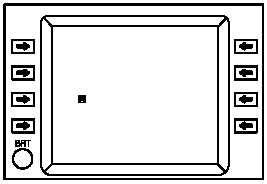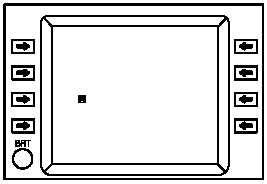TM 1-1520-238-10
3-64.14
Change 8
Table 3-22.6.
WAYPOINT COORDINATE PAGE VAB OPERATIONS
Control/Display
Function
VAB 1–3
(SCRATCHPAD
EMPTY)
With valid data in the coordinate location, depression of VABs 1–3 will select the coordinates
associated with the selected VAB as the Active FLY–TO location.
VAB 1–3
(SCRATCHPAD
CONTAINS DATA)
With Coordinate, ID, Altitude or Datum data in the scratchpad, depression of VABs 1–3 will
cause the scratchpad data to be validated. If valid, the data item associated with the
depressed VAB will change to the entered value. If data is invalid, an error message will
display prompting operator to employ normal scratchpad editing rules. If the intended
destination of the entry is either the Active Fly–To or Active Target, the prompt ‘‘NO MOD TO
ACTIVE COORD” will appear in the scratchpad. This signifies that the system will not permit
the Active Fly–To or Target coordinate to be modified.
VAB 4
Toggles between UTM or L/L display formats.
VAB 5–7
(WITH
SEL:TGT
DISPLAYED)
With valid data in the coordinate location, depression of any of these VABs will select the
coordinate associated with the depressed VAB as the Active Target location.
VAB 5–7
(WITH SEL:R/B
DISPLAYED)
Displays the range and bearing (RangeXXXXXXBRGXXX.X) to the selected coordinate on
line 8.
VAB 5–7
(WITH SEL:XFR
DISPLAYED
Copies the coordinate data associated with the depressed VAB into the scratchpad.
VAB 8
Depression of this VAB allows toggling between VAB 5–7 SEL:XFR, VAB 5–7 SEL:TGT and
VAB 5–7 SEL:R/B. Upon system power–up, the system defaults to VAB 5–7 SEL:TGT.
Following selection of SEL:XFR or SEL:R/B, the system defaults back to SEL:TGT.
3.16.10 Weapon Control (WPN CONTROL) Page. De-
pressing the WPN FAB allows the operator to access the
WPN CONTROL page (figure 3-25.9). Variable Action
Button operation is detailed in Table 3-22.7. When the
WPN CONTROL page is selected, the WPN CONTROL
display is formatted as follows:
M01-0336
TGT RPT: ON STR T71
WPN CONTROL
RNG:MAN XXXXXXM
T07 DXXXXXX BRG 333.2
NAV STAT 1
Figure 3-25.9.
Weapon Control Display Page
Line 1. – Blanked.
Line 2. – Displays the centered page title WPN CON-
TROL.
Line 3. – The left–hand character field displays the legend
RNG:MAN XXXXXXM showing the current range source
and current range value in meters. The current CPG
range source may be any of the following sources: AUTO,
DFLT, LSR, MAN, NAV, NOAR or TGT (See Table 3-22.8)
Line 4. – Blanked.
Line 5. – Displays the legend T(or W)XX DXXXXXX BRG
XXX.X denoting Active Target number, distance to Active
Target in meters (D000001 to D999999) and bearing
(BRG) to Active Target in degrees and tenths of degrees
(000.0 to 359.9) respectively.
Line 6. – Displays System Annunciator Data.
Line 7. – The left–hand character field displays the legend
TGT RPT: ON (or OFF). The right–hand character field
displays STR TXX denoting the location for the next TGT
Store function (71-80).
Line 8. – Scratchpad for data input.