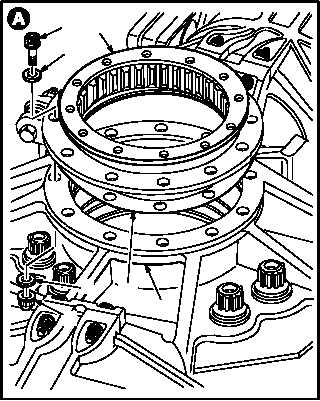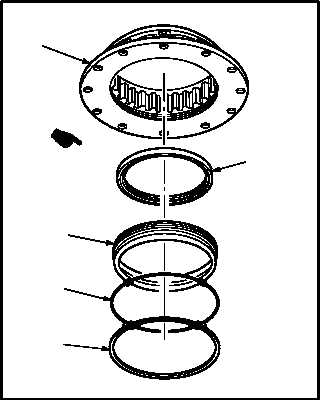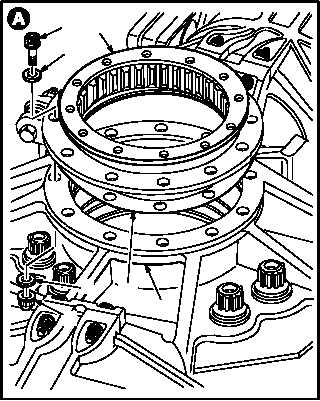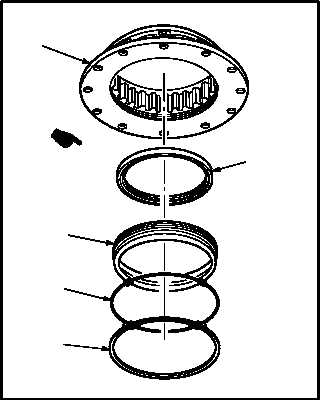TM 1-1520-238-23
Change 1
6-421
6.96.
MAIN ROTOR DRIVE PLATE REMOVAL/INSTALLATION – continued
6.96.3. Removal
a. Remove main rotor drive plate (1) from main
rotor head (2).
(1) Remove sealant from heads of 12 bolts (3)
and outer edge of plate (1) (para 1.47).
(2) Remove 12 nuts (4), washers (5), bolts (3),
and countersunk washers (6).
(3) Discard 12 nuts (4).
(4) Remove plate (1).
NOTE
Retain shim for installation if shim is
installed.
(5) Remove shim (7), if installed, from plate (1).
b. Remove seal (8) from plate (1).
(1) Remove ring (9) from plate (1).
(2) Remove retainer (10) with seal (8) from plate
(1).
(3) Remove seal (8) from retainer (10).
(4) Remove and discard packing (11) from re-
tainer (10).
6.96.4. Cleaning
a. Clean drive plate gear teeth (para 1.47).
b. Remove sealant from drive plate and rotor
head (para 1.47).
c. Wipe rotor head and mating surfaces of drive
plate with a clean rag.
GO TO NEXT PAGE
3
6
1
4
5
2
7
M04-518-2
M04-0518-3A
1
8
11
10
9