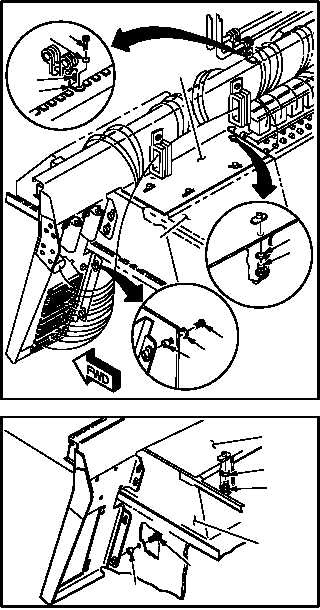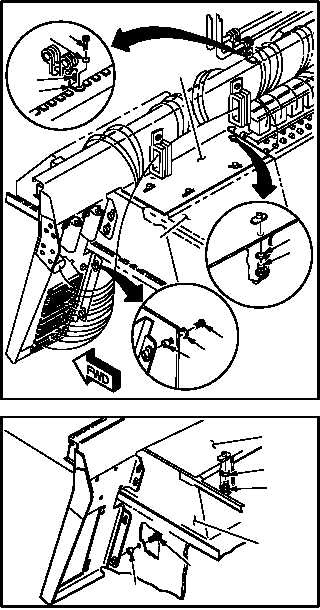TM 1-1520-238-23
9-174
9.51.
PILOT INSTRUMENT PANEL MATRIX REMOVAL/INSTALLATION – continued
f. Detach three brackets (44) from matrix (1).
(1) Loosen three nuts (45).
(2) Remove three screws (46) and washers (47).
NOTE
For aircraft serial numbers 82-23355 thru
84-24230, go to step g. For aircraft serial
numbers 84-24231 and subsequent, per-
form step h.
g. Remove matrix (1) from pilot instrument pan-
el (48).
(1) Remove eight screws (49) and washers (50).
(2) Remove four screws (51), washers (52), and
spacers (53).
h. Remove matrix (1) from pilot instrument panel
(48).
(1) Remove eight screws (49) and washers (50).
(2) Remove two screws (54) and spacers (55).
9.51.4. Cleaning
a. Wipe removed and attaching parts with a clean
rag.
9.51.5. Inspection
a. Check removed and attaching parts for dam-
age (para 9.1).
b. Check wires for chafing, cuts, breaks, and
damaged terminal lugs (para 9.1).
c. Check connectors and receptacles for cracks,
broken connections, and bent or damaged
pins (para 9.1).
d. Check removed and attaching parts for corro-
sion (para 1.49).
GO TO NEXT PAGE
1
48
51
53
M04-3684-8
46
47
50
49
45
44
52
M04-3684-7
55
54
48
1
49
50