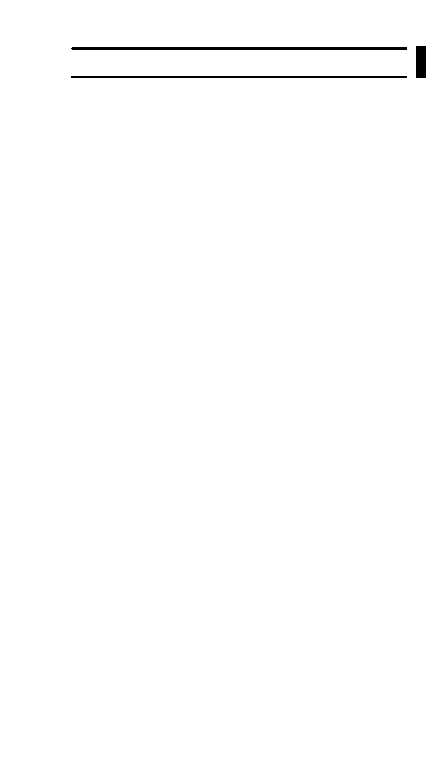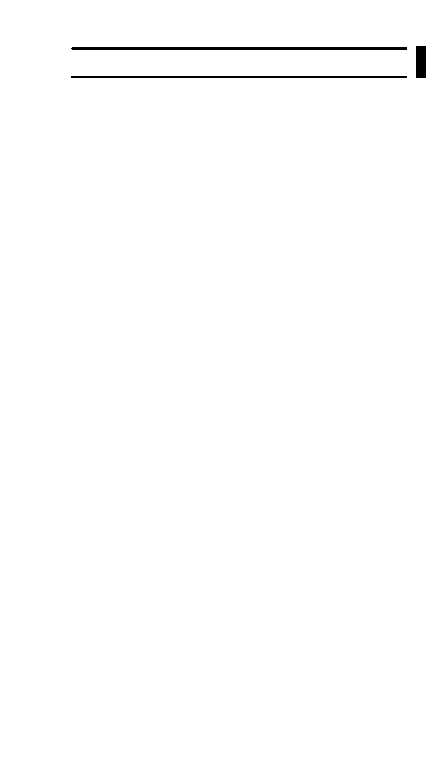TM 1–1520–238–T–1
Change 5
4–35
4–5
HARS – INTERACTIVE FD/LS CHECK
4–5
(ADC) (cont)
o. On DEK, press and
release ()/0 and
MNO/5 keys.
Check that the following
message appears on HOD:
PUT HARS POWER
SWITCH IN NORM
POSITION
––WAIT––ALLOW
90 SECONDS FOR HARS
WARM–UP
p. On HARS panel,
rotate HARS switch
to NORM.
Once the HARS has started
outputting data, the following
message (prompt) appears:
HARS
TEST IN PROGRESS
If the prompt message
remains for more 90
seconds, the HARS is
NO–GO.
NOTE
Once the HARS is turned on, it requires
approximately 6 to 9 minutes for warm–up and
inertial alignment.
If FD/LS NO–GO display
appears on the HOD, perform
the following in sequence:
(1) Rotate HARS switch to
OFF, then back to
NORM.
(2) If HARS passes the
FD/LS Check, go to
step q. If HARS fails the
FD/LS check, perform
HARS – SELF – CHECK
(TM 11-1520-238-23-2).
(3) If HARS fails
HARS – SELF – CHECK,
refer to
TM 11-1520-238-23-2 for
troubleshooting
Navigation System.
NOTE
Record all NO–GOs before rotating DATA
ENTRY switch to STBY.