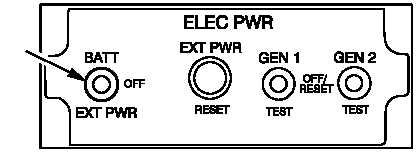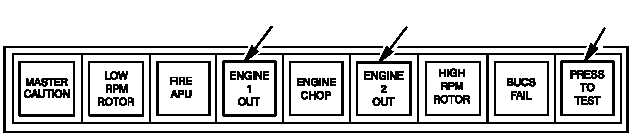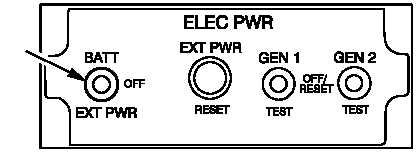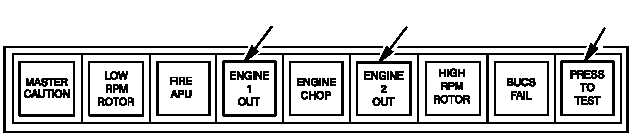TM 1-1520-238-T-6
9–750
Change 3
9–395. AUDIO WARNING SYSTEM – MAINTENANCE OPERATIONAL CHECK (cont)
9–395
M69-341
BATT / EXT PWR
SWITCH
Figure 9–241.
Pilot ELEC PWR Panel
Task
Result
d. On pilot master caution/warning panel
(fig. 9–242), press ENGINE 1 OUT indicator.
Check that audio warning is silenced.
If audio warning is still heard, go to paragraph 9–399.
M69-342
ENGINE 1 OUT
INDICATOR
ENGINE 2 OUT
INDICATOR
PRESS TO TEST
INDICATOR
Figure 9–242.
Master Caution/Warning Panel
e. On pilot power quadrant (fig. 9–243), set
RTR BK switch to OFF.
2. Start No. 1 and No. 2 engines (TM 1-1520-238-CL).
a. On pilot power quadrant, set engine
NO 1 PWR lever to FLY. Check that audio
warning is heard in pilot and CPG headsets.
If audio warning is not heard in both pilot and CPG
headsets, replace engine out warning unit
(TM 1-1520-238-23).
If audio warning is heard in only one headset, refer to
TM 11-1520-238-23-2 to troubleshoot integrated
audio warning system.
b. On pilot master caution/warning panel,
check that ENGINE 1 OUT indicator is
lighted and flashing.
If ENGINE 1 OUT indicator is not lighted and flashing,
replace lamp (TM 1-1520-238-23). If lamp still does
not light, go to paragraph 9–400.