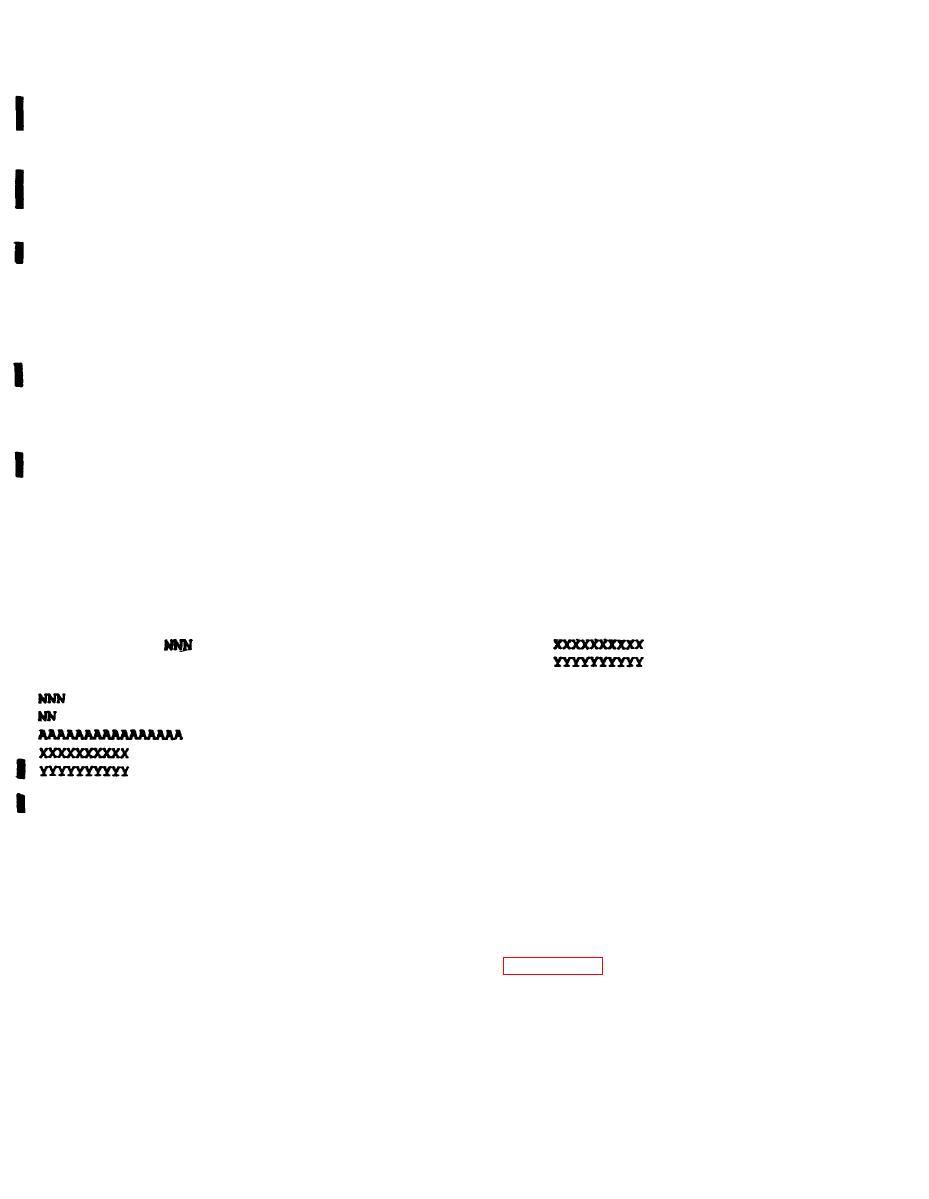
TM 55-6930-214-10
(2) PAGE BACK - Replaces currently displayed page to which the keyboard is
slaved with preceding page of a given file (e.g., replaces page 102 with page 101
or page 101B with page 101A).
(3) PAGE FWD - Replaces currently displayed page to which the keyboard is
slaved with the succeeding page of a given file (e.g.. replaces page 102 with page
103 or page 101A with page 101B).
(4) CLEAR - Removes (erases) the edit/messages line of the CRT.
(5) BACK SPACE - Backs up one space on edit line.
(6) TAB - Used as a spacer/separator between fields of data entries: permits
multiple data entries to be called prior to entry. TAB also activates cueing
information for subsequent data entries. This data is displayed in the edit area
prior to entry. Only required for on-page editing.
(7) ENTER - Enters information typed on the alphanumeric keys into the
simulation program.
(8) DISPL - Displays text/graphics as requested on the selected CRT using the
alphanumeric keys.
b. The data entry keyboard has functional software that provides interpretation
for numeric keypad entries. The interpreter accepts specific keypad entries as
messages representing page numbers, item/line numbers, and/or data. (Table 7-l
provides the keyboard interpreter message types.)
c.
The following format appears in the edit area during page editing:
N N AAAAAAAAAAAAA
KEYBOARD
ENTRY
=
page number
=
item/line number
=
up to 16 digits in item label/title
=
up to 10 alphanumeric characters in current value or state
=
up to 10 alphanumeric characters in new value to be entered
d . UTM entries are two letters followed by eight or ten digits (US12345678). To
enter letters via the data entry keyboard, two keystrokes must be made for each
l e t t e r . The first stroke designates the location of the letter on the key and is
the left, center. or right column of the numeric keys. The second stroke selects
the key on which the desired letter resides. In this manner, letters can be
entered. All switches inputs are read as momentary Booleans by a routine that
stores characters at a sufficiently rapid rate to permit the keyboard interpreter
to receive all inputs.
e.
An example of letter entry is as follows (see figure 7-3):
(1) For an A entry, depress:
Key 1 for left column
Key 1 for A
7-8 Change
2


