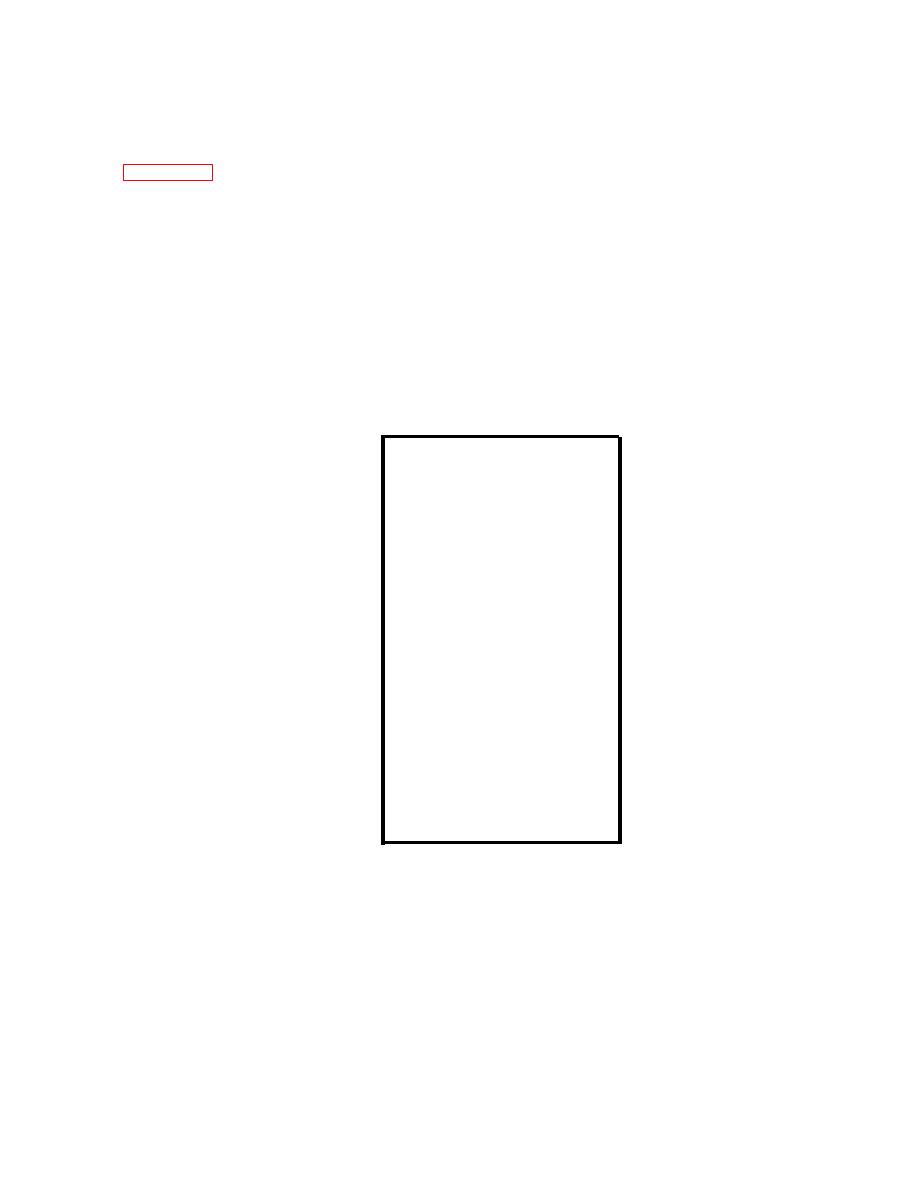
TM 55-6930-214-10
CRT PAGE DISPLAYS DESCRIPTIONS
Section II.
7-25. MINI-INDEXES. The mini-indexes are displayed In the index and control area
of each CRT page. The type of CRT page called up determines whether a mini-index
formation that is displayed In the index and control area instead of the mini in-
dexes . Any mini-index can be displayed at any time regardless of the type of CRT
page currently displayed. To display the available mini-indexes, key In 0 DISPL on
the data entry keyboard. This calls up the general index. Select the desired mini-
index from the general Index, and key in n (where n - 0 - 9).
NOTE
Display pages Illustrated in this manual reflect display format
only. Conditions Indicated are typical and may not reflect a
current operational condition.
0
INDEX
PAGE
SUBJECT
DISP
1
INIT/CURR COND
100
2 MALFUNCTIONS
200
3 GRAPHICS
300
4 DEMOS/AF/RP
400
5 TARGETS
500
6 NAV/COMM
600
7 700 SERIES INDEX
700
8 800 SERIES INDEX
800
9 PREP & TEST
900
Mini-Indexes
Figure 7-8.
7-31


