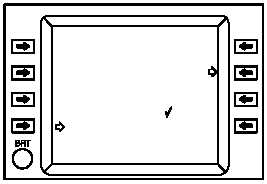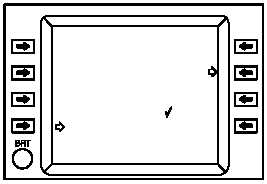TM 1-1520-238-10
3-64.4
Change 8
NOTE
Do not attempt airborne or sea start with
HARS mode switch in NORM. HARS will
assume the aircraft is stationary with switch
in this position.
2. Automatic Airborne Start (with GPS). This meth-
od assumes an aircraft power interrupt or a de-
sired in-flight navigation restart while the aircraft
is airborne. This method can be accomplished in
either LAND or WATER mode. The EGI will au-
tomatically use GPS data to aid in startup. The
HARS mode switch is placed to FAST after the
heading tape on the video is visible. When the
HARS Heading Flag is retracted from the HSI,
the HARS mode switch is placed to OPERATE.
The DASE may then be engaged.
3. Automatic Sea Start (with GPS). A sea start as-
sumes the aircraft is moving relative to the
earths’ surface, the squat switch indicates
ground, and WATER mode is selected soon af-
ter power is applied. The EGI will automatically
use INU data to aid in startup. The HARS mode
switch is placed to FAST after the heading tape
on the video is visible. When the HARS Heading
Flag is retracted from the HSI, the HARS mode
switch is placed to OPERATE. The DASE may
then be engaged.
NOTE
If the following operations are attempted (it
is NOT recommended) Heading entry must
be accurate to within 5 degrees of the actual
aircraft heading and the speed entry accu-
rate to within 2 knots. For Sea starts, when
the aircraft departs the moving platform, air-
craft inertial speed must be maintained and
the DNS RF:OFF switched to ON. If manual-
ly entered speed is not within 2 knots of the
DNS speed and DNS does not stay out of
memory, then the possibility of the INS and
HARS rejecting the DNS velocity is high. If
this occurs (Velocity vector error), a forced
inflight restart is required.
4. Manual Airborne or Sea Start (without GPS or
INU). Manual entry of inertial speed and heading
is required. When the entries are completed, the
heading tape will be displayed and the HARS
mode switch is placed to FAST. When the HARS
Heading Flag is retracted from the HSI, the
HARS mode switch is placed to OPERATE. The
DASE may then be engaged. For Sea Starts the
pilot, after lift–off, must maintain speed and
constant heading with the ship (same as entered
speed and heading); move off the ship over wa-
ter; then the CPG will toggle the CDU DNS RF
switch from OFF to ON.
5. Forced Inflight Restart. Place the HARS mode
switch to FAST to power up HARS and DNS.
When HARS heading flag is retracted, place
HARS mode switch to OPR. HARS and EGI will
use DNS velocity to complete alignment.
3.16.7 CDU Displays. The CDU display architecture is
organized into page formats. Each page consists of 8 dis-
play lines. All lines are 22 characters wide. The bottom
line (eighth) is used as a scratchpad for entering or editing
data. Individual pages may display navigation data, dis-
play failure messages, or indicate selectable functions.
The CDU displays are categorized into 8 top level page
formats: NAV, TGT, DATA, CODE, FDLS, PGM, WPN,
and FLPN. The CDU will automatically revert back to the
NAV top level page from the ADMIN page after 30 sec-
onds if there are no characters in the scratchpad and no
other key presses are made.
a. NAV Top Level Page.
The NAV top level page
(fig 3-25.1) will display the following:
M01-0332
PPOS 12S VC 3255 0396
VAR E014.8DEG D47
BRG 324DEG ADMIN
DIST 126.8KM TTG 2:15
TKA 000DEG GS 138KPH
MEM NAV STAT3 FDLS
FLY TO T42 STR W31
Figure 3-25.1.
NAV Top Level Page (UTM Format)
Line 1. – Displays the legend PPOS followed by the cur-
rent PPOS coordinates. PPOS represents the computed
present position in either UTM or LAT/LONG coordinates.
PPOS changes to UPD when an on–the–move manual
PPOS update is initiated.