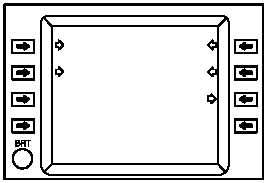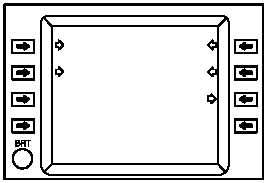TM 1-1520-238-10
Change 8
3-64.7
b. Administration (ADMIN) Page.
The ADMIN
page (fig 3-25.2), is selected by depressing VAB 6 on the
NAV Top Level Page. VAB functions are explained in
Table 3-22.2. The ADMIN page contains the following:
M01-0329
12/24/94
15:42:18
ADMIN
A 00110FT
HG 29.92
TAKE L008 XTKE L 10.9
MODE:WATER
HBCM
MODE:UTM
DSPL:KM
Figure 3-25.2.
ADMIN Page – Top Level
Line 1. – Displays the example legend 12/24/94 denot-
ing the current Month, Day, and Year., separated by
slashes (/) in the left–hand character field. Update of this
field is automatic through GPS data, and when updated,
the is blanked. If the system has no date available (GPS
or Manual), this field is displayed as dashed (––/––/––).
The current time example legend 15:42:18 is displayed
in the right–hand character field representing Hours, Min-
utes, and Seconds, separated by a colon(:), in that order.
If GPS time is not valid,( is displayed), manual update to
the system is permitted.
Line 2. – Displays the centered page title ADMIN.
Line 3. – The left–hand character field displays an outlined
arrow and the legend A XXXXXFT reflecting the current
aircraft altitude. This altitude value is always displayed in
Feet only, and is referenced to MSL. Positive altitude
above MSL is displayed with a blank preceding the alti-
tude readout; negative altitude (below MSL) is displayed
using a minus (–) sign preceding the altitude readout
(A–XXXXXFT). The right–hand character field displays
the legend HGXX.XX
denoting the current Barometric
pressure setting.
Line 4. –The left–hand character field displays the legend
TKAE L XXX.. TKAE represents the current Track Angle
Error; L or R denotes Left or Right; and the XXX signifies
the angle error in degrees. The right–hand character field
displays the legend XTKE L XX.X. XTKE represents the
current Cross Track Error; L or R denotes Left or Right;
and XXX.X signifies the distance in Kilometers or Nautical
Miles, dependent upon units selected by the the CPG, and
displayed in line 7 (DSPL:KM or DSPL:NM).
Line 5. – Displays the legend MODE:LAND or
MODE:WATER in the left–hand character field. The right–
hand character field displays the legend HBCM if the
DNS system status is GO; otherwise this field is blanked.
Line 6. –Blank.
Line 7. – The left–hand character field displays the legend
MODE:UTM or MODE:L/L signifying coordinate data
entry methodology. The right–hand character field dis-
plays the legend DSPL:KM or DSPL:NM signifying metric
system or nautical system, respectively, in use.
Line 8. – This is the scratchpad line for manual data entry.