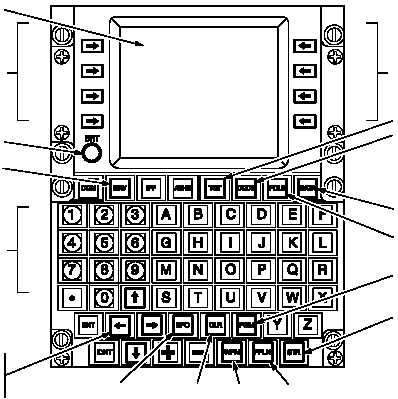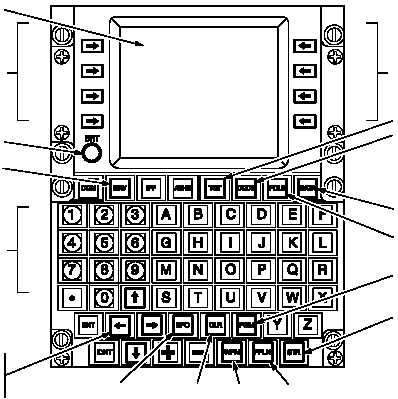TM 1-1520-238-10
3-64.2
Change 8
3.16.5 COMPUTER DISPLAY UNIT (CDU) IP–1552G
The CDU IP–1552G (fig 3-24.1) used in the integrated
navigation system equipped aircraft has five additional
FABs to assist the operator with aircraft systems func-
tions. The additional FABs are: TGT, CODE, DATA, PGM,
and WPN. Data upload can be accomplished manually
through the CDU alphanumeric keyboard or electronically
through the Data Transfer Unit (DTU)). Functions of each
FAB is described in table 3-22. VAB functions are de-
scribed with each page/sub page display description.
3.16.6 Navigation System Initialization.
When
electrical power is applied to the helicopter, the CDU is
powered and the NAV top level page is displayed as
shown in figure 3-25.
NOTE
If DTC overwrites active FLY–TO or TGT, it
is necessary to de-select and re-select ac-
tive FLY–TO or TGT.
a. At initial power-up mode of the aircraft, power is au-
tomatically applied to the EGI. The HARS is powered
when an alignment mode is selected, and the DNS is au-
tomatically powered during the HARS startup sequence.
The CDU will default to the top level NAV page and will be
displayed as shown in figure 3-25.
KEYBOARD KEYS
BRT CONTROL
NAV FAB
LEFT, RIGHT,
UP AND DOWN
ARROW KEYS
SPC FAB
CLR FAB
FPLN FAB
VARIABLE ACTION
BUTTONS (VABs)
STR FAB
DISPLAY
M01-0326
TGT FAB (EGI)
CODE FAB (EGI)
DATA FAB (EGI)
PGM FAB (EGI)
VARIABLE ACTION
BUTTONS (VABs)
FDLS FIXED ACTION BUTTON
(FAB)
WPN FAB
(EGI)
Figure 3-24.1.
CDU IP–1552G, Used with AN/ASN-137 DNS
Table 3-22.
IP–1552G CDU Control and Display Functions
Control/Display
Function
Display Screen
Display formats are organized as pages with 8 display lines; the bottom line is always used
as the scratchpad for entering or editing data.
Keyboard
Alphanumeric keyboard is used for entering data.
Left/Right Arrows
Move the cursor one space left or right, as appropriate, per keystroke. When pressed
constantly, will move the cursor at about 4 character positions per second.
Up/Down Arrows
Scroll through the waypoint dictionary pages, one page per keystroke. When constantly
pressed, will scroll through all dictionary pages at about two pages per second.