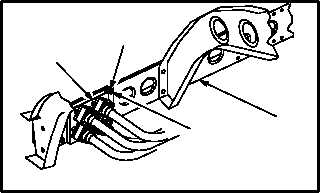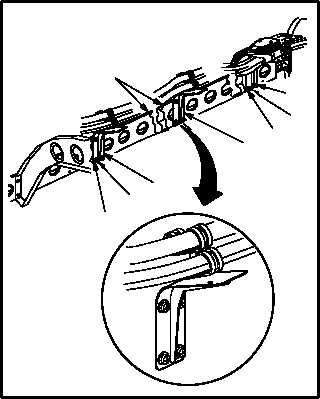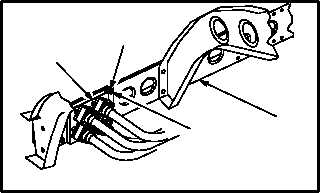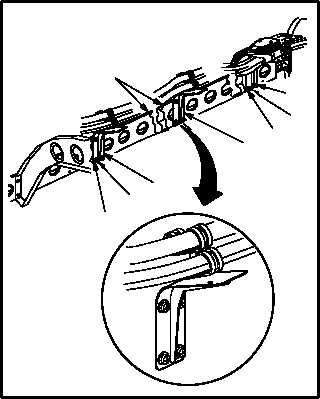TM 1-1520-238-23
Change 2
2-350.7
2.95A.
LEFT HAND OR RIGHT HAND LONGERON REMOVAL/INSTALLATION – continued
NOTE
When instaling wire harness support
brackets on longeron, use steps e. thru i.
for left hand and steps j. thru n. for right
hand.
e. Install data link bracket (15) on longeron (12)
(1) Aline bracket (15) on longeron (12).
(2) Install four screws (16) through washers (17)
and bracket (15) in longeron (12).
f. Perform electrical bond check on attaching
parts (TM 55-1500-323-24).
(1) Bond shall be 0.1 ohm or less. Use
multimeter.
g. Seal edge of bracket (15) and longeron (12).
Use sealing compound (item 176, App F) and
spatula set.
h. Install three wire harness support brackets
(11), (10), and (9) on longeron (12).
(1) Aline three brackets (11), (10), and (9) on
longeron (12).
(2) Install twelve screws (13) through washers
(14) and brackets (11), (10), and (9) in longer-
on (12).
GO TO NEXT PAGE
M04-5105-15
15
16
17
12
M04-5105-16
14
13
11
10
9
12
14
13