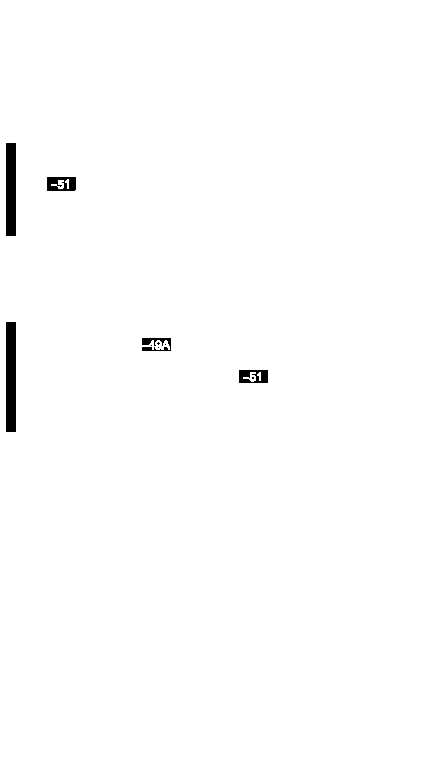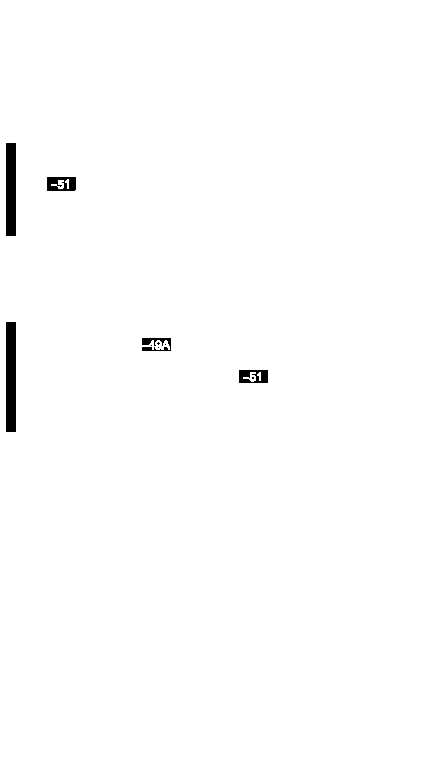TM 1-1520-238-MTF
Change 3
2-18
PROCEDURE
TROUBLESHOOTING
REFERENCE
AFTER STARTING APU (CONT)
a. DEK – Set to SP1. Verify data.
For
FCC software:
b. CDU NAV/ADMIN page(s) – Verify
data.
NOTE
If HARS fails alignment, perform HARS self
test. Refer to Chapter 4, paragraph L.
**15. HARS control switch – HARS control
switch – for
and previous FCC
software select NORM. For emergency
operations select FAST. For
FCC
software select NORM for stationary
starts, or FAST for airborne or moving
starts.
**16. Standby attitude indicator – Uncage,
adjust as required.
**17. Altimeters – Set to field elevation.
**18. Radar altimeter – Check as follows:
a. On – Verify OFF flag not present;
altitude pointer and flight
symbology indicate 0 + 5 feet and
agree; digital readout indicates
0 + 3 feet; LO warning light and LO
on flight symbology illuminated.
b. TEST – Verify altitude pointer,
digital readout, and flight
symbology indicate 1000 100 feet
and agree; HI warning light and HI
on flight symbology illuminated.
B, C
B