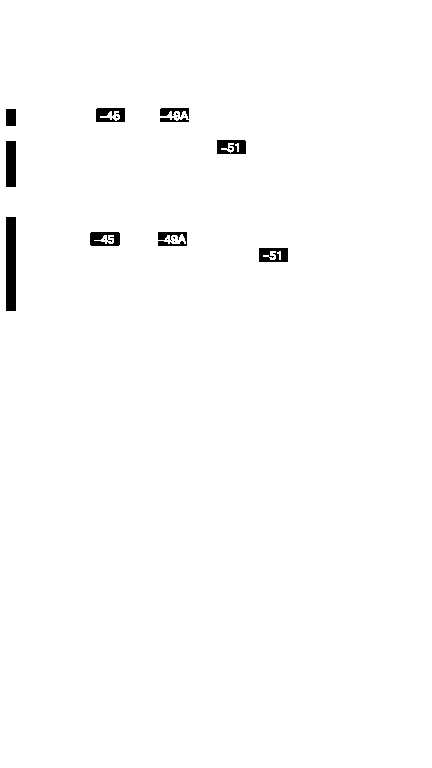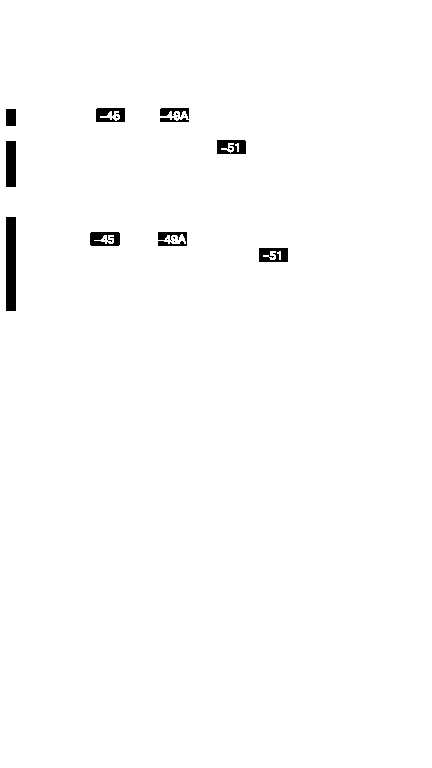TM 1-1520-238-MTF
Change 3
4-20
4. VDU mode switch – CPG. View heading tape on
VDU.
5. For
and .
software. DEK – Enter SP1
PPOS, ALT, MV and spheroid data for present
location as required. For
software, use CDU
ADMIN and NAV pages to enter PPOS/Datum
and altitude.
6. HSI compass card – Note helicopter heading.
NOTE
For
and .
software, complete
steps 7 through 13 below. For
soft-
ware, steps 7 through 13 may be completed
or perform the automated HARS Extended
Alignment test via the CDU FD/LS page.
7. HARS switch – NORM for 5 seconds, then to
FAST.
8. Wait for second rotation of HSI compass card
(approximately 3 – 5 minutes after setting HARS
switch to FAST). HARS switch – NORM during
second rotation of the HSI compass card when
HSI compass card is 180 from helicopter head-
ing.
9. HSI HDG flag – Goes out of view within 3
minutes of setting HARS switch to NORM.
10. VDU – Heading tape remains in view.
11. If the HDG flag remains in view, or if the heading
tape is no longer visible, the self test has failed.
Set HARS switch to OFF and repeat steps 5.
thru 10. above.
12. If the HARS passes the second test, the first
failure was because of invalid data in the
mission data memory. Set HARS switch to OFF
and complete a normal alignment prior to
moving helicopter.