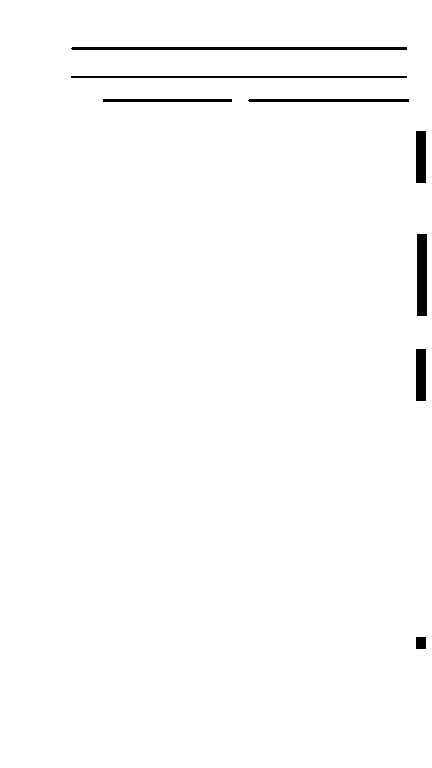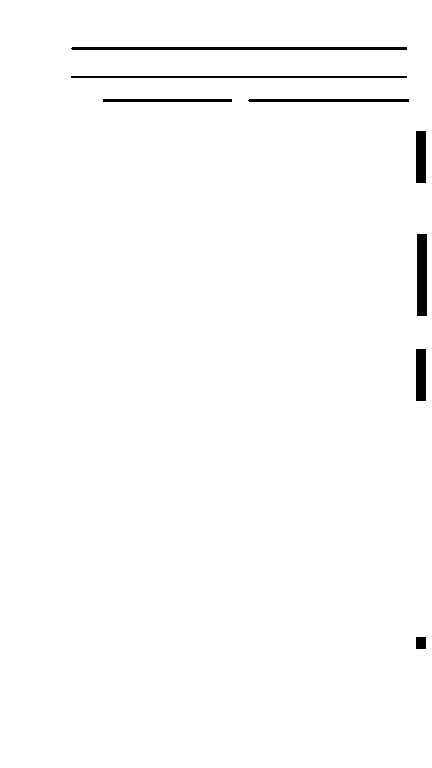TM 1–1520–238–T–1
Change 5
4–3
4–1
ADS – INTERACTIVE FD/LS CHECK (cont)
4–1
TASK
RESULT
d. On DEK, press and
release ()/0 and
VWX/8 keys (ADC).
On CDU, press and
release 0 and 8 keys
If any MUX NO–GO appears
on HOD, refer to
TM 9-1230-476-20-2 for
troubleshooting the MUX
system.
(ADD).
When MUX
COMMUNICATION GO
appears on the HOD, go to
next step.
NOTE
RHE – RT BUS NO–GO RH FAB (ACZ) and/or
RHE – LT BUS NO–GO RH FAB (ACZ) will
appear if both pilot and CPG SAFE/ARM
switches are off.
e. On DEK, press and
release ()/0 and
ABC/1 keys (ADC).
On CDU, press and
release 0 and 1 keys
(ADD).
If AIR DATA SENSOR
SYSTEM GO appears on
HOD and AIR DATA
SYSTEM – OPERATIONAL
CHECK is to be performed,
go to TM 9-1230-476-20-2.
If one or more FD/LS
NO–GO displays listed below
appear on the HOD, perform
the following in sequence:
(1) Perform SYSTEMS
POWER DOWN (para
3–2).
(2) Perform CORRECTIVE
ACTION indicated for first
NO–GO displayed on the
HOD.
(3) Perform SYSTEMS –
POWER–UP (para 3–1).
(4) On DEK, rotate DATA
ENTRY switch to STBY
for 5 seconds, then back
to FD/LS (ADC).