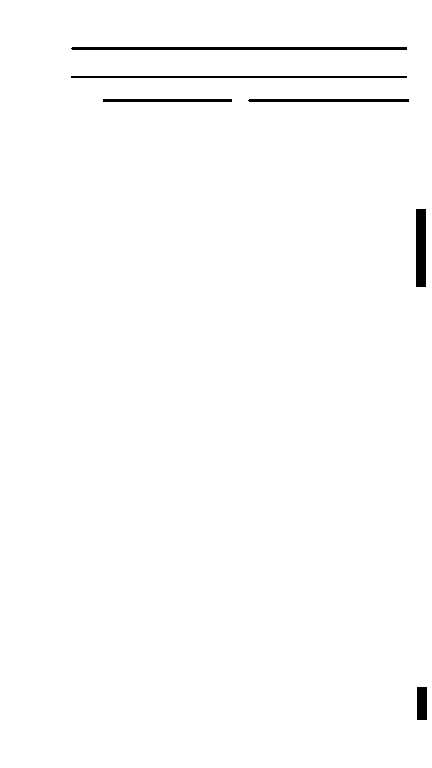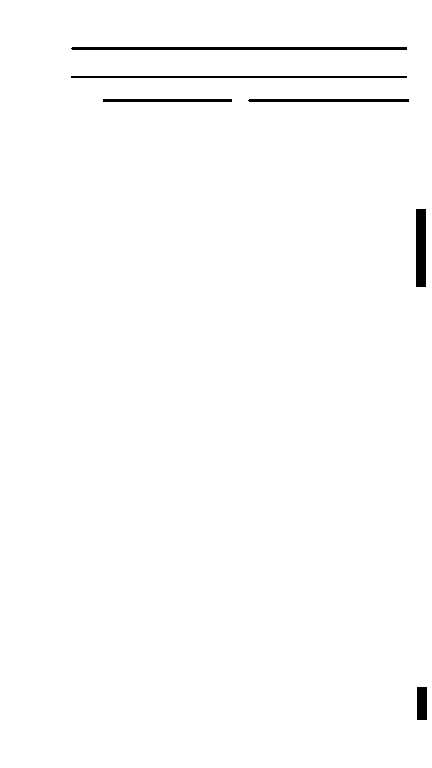TM 1–1520–238–T–1
Change 5
4–65
4–9
PNVS – INTERACTIVE FD/LS CHECK (cont)
4–9
TASK
RESULT
f. On DEK, press and
release L SHIFT and
YZ*/9 keys to
respond with (Y).
Press and release
MID SHIFT and
MNO/5 keys to
respond with a (N)
(ADC) or on the
CDU press Y key to
respond with (Y) and
N key to respond
with a (N) (ADD).
The PNVS forward looking
infrared radar (FLIR) operator
interactive test is initiated.
The equipment exits the
FD/LS mode.
5. Perform PNVS FLIR operator interactive test.
a. The following prompt
is displayed on the
HOD:
SET ACM SW TO
ON. IS PNVS FLIR
VISIBLE? (Y/N)
This prompt is the first of
many prompts to be
displayed that requires some
type of operator interaction.
Refer to TM 1-5855-265-T for
description of prompts and
any remarks about prompts.
b. Act upon and
respond to each
prompt as it appears
on the HOD.
If failures are detected,
NO–GOs appear on HOD
and the equipment exits
FD/LS testing. Perform
CORRECTIVE ACTION. If
no failure is detected, the
TADS operator interactive
test is exited and HOD
displays the following:
NOTE
If the PNVS FLIR has not cooled down, the
advisory message FLIR NOT COOLED is
displayed in conjunction with other prompts
(messages).
PNVS
GO FLIR NOT COOLED
ANY KEY FOR FDLS
MENUS
NOTE
Record all NO–GOs before rotating DATA
ENTRY switch to STBY (ADC).