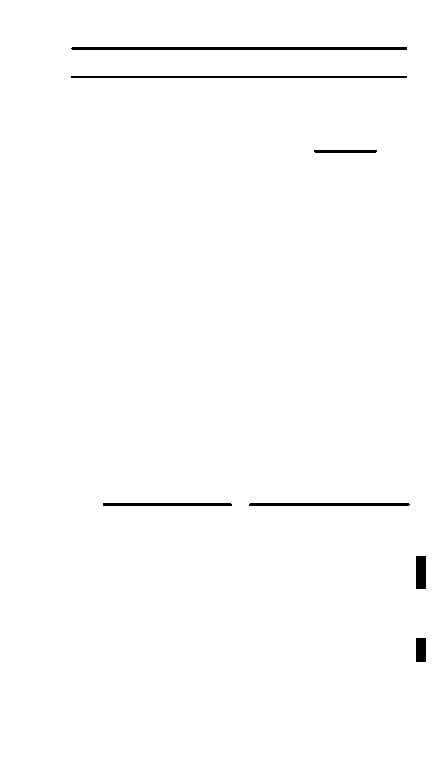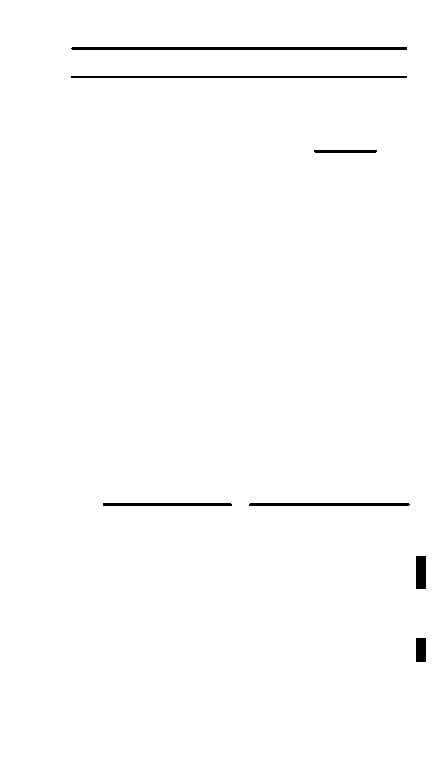TM 1–1520–238–T–1
Change 5
4–61
4–9
PNVS – INTERACTIVE FD/LS CHECK (cont)
4–9
CPG Station (fig. 2–32)
PANEL
SWITCH/CONTROL
POSITION
(set to)
FIRE
SIGHT SEL
NVS
CONTROL
ACQ SEL
FXD
(fig. 2–33)
PLT/GND/ORIDE
ORIDE
BRSIT/IHADSS/IRIS
OFF
BRSIT/TADS
OFF
COLLECTIVE
NVS
PNVS
CONTROL
PLRT/BRSIT HMD
center (off)
STICK
(fig. 2–46)
TADS ORT
VID SEL
PNVS
(fig. 2–34)
Z/W/M/N
W
RKT/GUN/MSL
center (off)
FLIR/TV/DVO
TV
AUX/ANTI ICE
(fig. 2–47)
TADS/PNVS
GND
3. Perform manual FD/LS procedures (TM 1-1270-476-T)
before entering FD/LS mode.
4. Perform FD/LS check as follows:
TASK
RESULT
a. On DEK (fig. 2–49),
rotate DATA ENTRY
switch to FD/LS
(ADC). On CDU (fig.
2–49.2), select FAB
If there are no system
failures, the following
message (prompt) appears:
ANY KEY FOR FD/LS
MENUS
FDLS (ADD).
When a list of failures is
displayed, the list is scrolled
by pressing and releasing the
ENTER/ SPACE key on the
DEK (ADC) or SPC key on
the CDU (ADD). Scroll until
the following message
(prompt) appears:
ANY KEY FOR FD/LS
MENUS