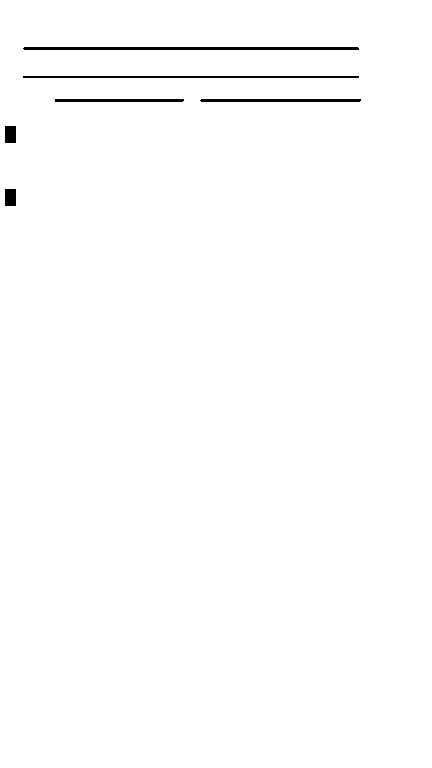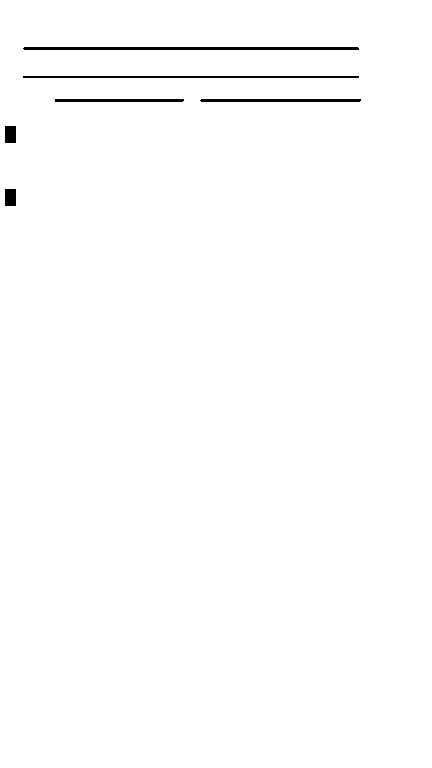TM 1–1520–238–T–1
4–114
Change 5
4–16 ETE – INTERACTIVE FD/LS CHECK (cont)
4–16
TASK
RESULT
f. When check is
complete, check the
HOD. Note and
record any NO–GO
If NO FAULTS DETECTED
ALL SYSTEMS ARE GO
appear on the HOD, go to
next step.
message.
If one or more FD/LS
NO–GO displays listed
appear on the HOD, perform
the following in sequence:
(1) Perform SYSTEMS
– POWER DOWN
(para 3–2).
(2) Perform CORRECTIVE
ACTION indicated for first
NO–GO displayed on
HOD.
(3) Perform SYSTEMS
– POWER–UP
(para 3–1).
(4) On DEK, rotate DATA
ENTRY switch to STBY
for 5 seconds, then back
to FD/LS (ADC).
(5) Repeat FD/LS check
beginning with step c. If
NO–GO repeats after
CORRECTIVE ACTION,
refer to the applicable
technical manual.
NOTE
Record all NO–GOs before rotating DATA
ENTRY switch to STBY (ADC).
g. On DEK, rotate
DATA ENTRY switch
to STBY (ADC).