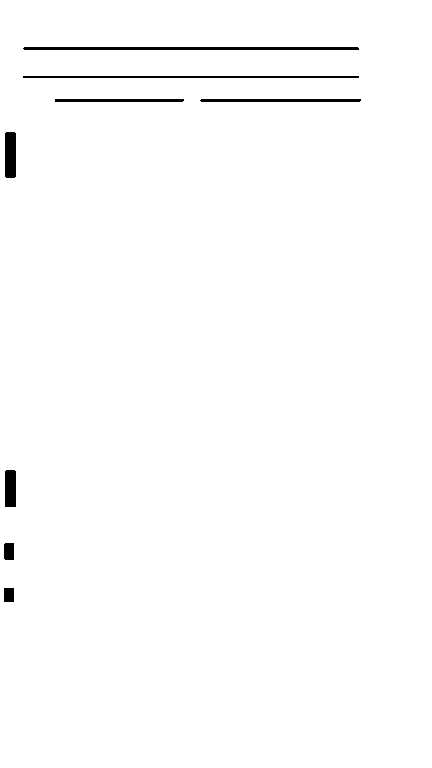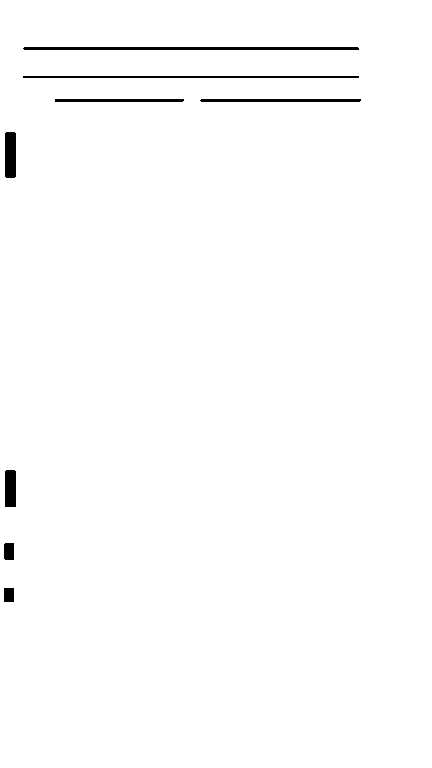TM 1–1520–238–T–1
4–44
Change 5
4–7
MSL SYSTEM – INTERACTIVE FD/LS
4–7
CHECK (cont)
TASK
RESULT
d. On DEK, press and
release ABC/1 and
()/0 keys (ADC).
If PYLON ARTICULATION
GO appears on the HOD, go
to next step.
On CDU, press and
release 1 and 0 keys
(ADD).
If PYLON BORESIGHT
NO–GO RAM CHECK SUM
appears on the HOD, refer to
TM 9-1230-476-20-1 for
boresight editing and insert
correctors from the aircraft
logbook.
If any other NO–GO appears
on HOD, refer to
TM 9-1090-208-23-2.
NOTE
SP1 PPOS data, MV, and SPH data can be
obtained from:
Maintenance Officer, S–3 or DOD FLIP
(e.g. VFR Supplement, IFR Supplement,
Airport Directory VFR Sectional) and UTM
Map.
SP1 data must be within 500 to 750 meters of
present location.
e. On DEK, rotate
DATA ENTRY switch
to SP1 (ADC). On
CDU select NAV
FAB (ADD).
The first page of the aircraft
position menu is displayed.
Go to next step (ADC). MV
data is displayed on line 2.
Go to step h (ADD).
f. On DEK, press and
release the ENTER
SPACE key (ADC).
The second page of the
aircraft position menu is
displayed.
g. On DEK, press and
release L SHIFT and
MNO/5 keys (ADC).
The cursor appears under the
first character in the MV line
and both begin flashing.