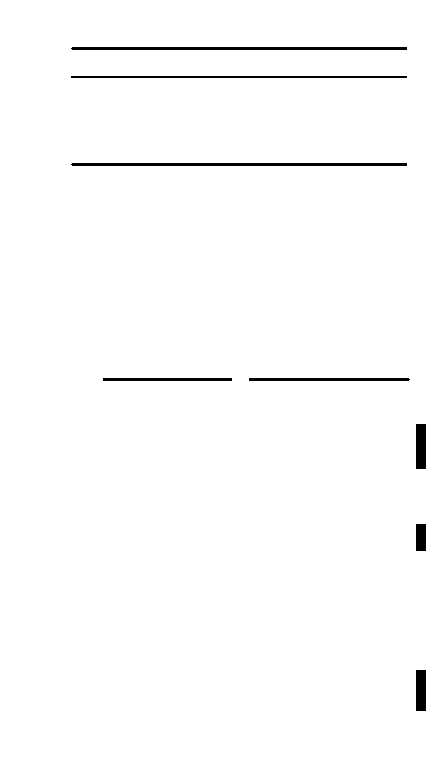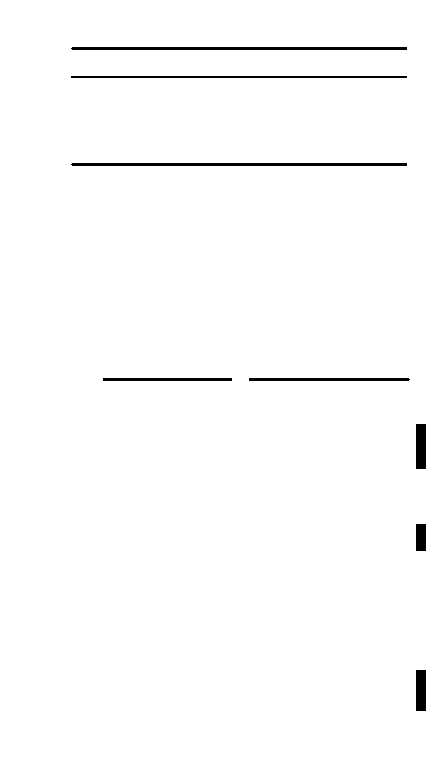TM 1–1520–238–T–1
Change 5
4–107
4–15 UTIL – INTERACTIVE FD/LS CHECK
4–15
Personnel Required:
(2)
References:
TM 9-1230-476-20-1
TM 9-1230-476-20-2
NOTE
If the AGPU is selected to provide power to the
aircraft, refer to paragraph 3–1. If the APU is
selected to provide power to the aircraft, refer to
paragraph 3–3.
1. Perform SYSTEMS – POWER–UP procedures in
accordance with paragraph 3–1.
2. Perform FD/LS check as follows:
TASK
RESULT
a. On DEK (fig. 2–49),
rotate DATA ENTRY
switch to FD/LS
(ADC). On CDU (fig.
2–49.2), select FAB
FDLS (ADD).
If there are no system
failures, the following
message (prompt) will be
displayed:
ANY KEY FOR FD/LS
MENUS
When a list of failures is
displayed, the list is scrolled
by pressing and releasing the
ENTER/ SPACE key on the
DEK (ADC) or SPC key on
the CDU (ADD). Scroll until
the following message
(prompt) appears:
ANY KEY FOR FD/LS
MENUS
b. Obtain maintenance
menu by pressing
and releasing any
DEK key except
ENTER SPACE or
SHIFT (ADC); or any
key on the CDU,
except SPC (ADD)
If FD/LS menus do not
appear on HOD (fig. 2–34),
refer to
TM 9-1230-476-20-2 for
troubleshooting the MUX
system.