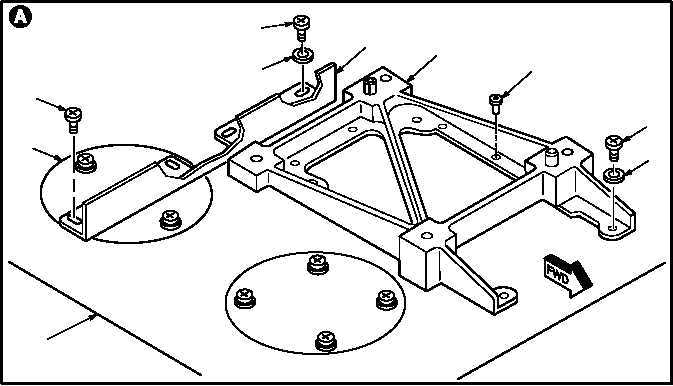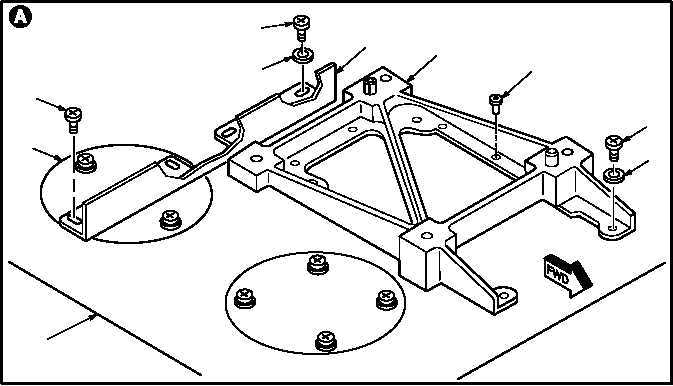TM 1-1520-238-23
Change 5
2-359
2.98.
ELECTRONIC COMPARTMENT SUPPORT ASSEMBLY (HARS)
REMOVAL/INSTALLATION – continued
9
8
10
2
M04-3633-2
6
7
3
4
1
5
2.98.3. Removal
a. Remove HARS support (1) from aft electronics bay shelf (2).
(1) Remove two screws (3) and washers (4) from bracket (5) and shelf (2).
(2) Remove two screws (6) from bracket (5) and panel (7).
(3) Remove bracket (5) from shelf (2)
(4) Remove sealant from support (1) and shelf (2). Use spatula set.
(5) Remove four screws (8) and washers (9) from support (1) and shelf (2).
(6) Lightly mark support (1) to shelf (2) location, using a pencil, at two accessible places (one fore and one aft)
to facilitate re–installation of support.
CAUTION
Do not elongate rivet holes or lack of rivet edge distance will result causing major repair of shelf.
(7) Remove eight rivets (10) from support (1) (TM 1-1500-204-23).
GO TO NEXT PAGE