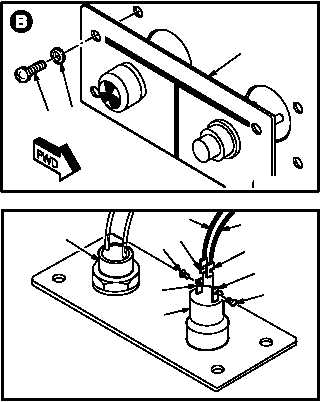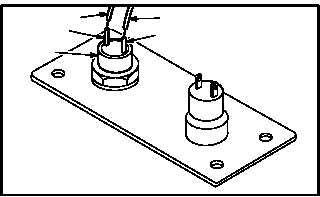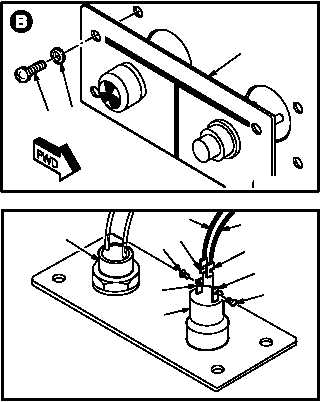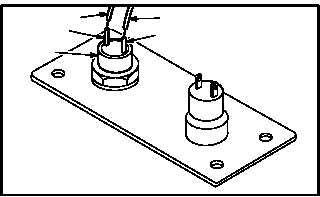TM 1-1520-238-23
10-515
10.123.
NITROGEN INERTING MONITOR PANEL REMOVAL/INSTALLATION – continued
d. Remove nitrogen inerting monitor panel (1).
(1) Remove four screws (2) and washers (3)
from panel (1).
(2) Remove panel (1) to gain access to reset
indicator (4) and press-to-test switch (5).
(3) Remove two wires (6) from switch (5).
(a) Identify two wires (6).
(b) Remove two screws (7) and terminal lugs
(8) from terminal posts (9).
WARNING
Soldering iron can cause severe
burns to personnel and start fires.
Observe all safety precautions when
using soldering iron. If injury occurs,
seek medical aid.
(4) Desolder two wires (10) from indicator (4)
(TM 55-1500-323-24).
(a) Identify and desolder two wires (10) from
switch lugs (11). Use soldering gun.
10.123.4. Cleaning
a. Wipe removed and attaching parts with a
clean rag.
GO TO NEXT PAGE
M04-2977-3
2
3
1
M04-2977-4
6
8
7
6
8
9
7
9
5
4
M04-2977-5
4
10
11
10
11