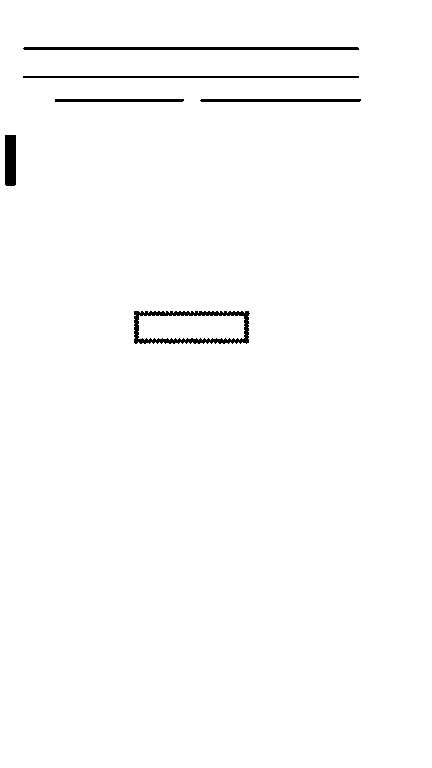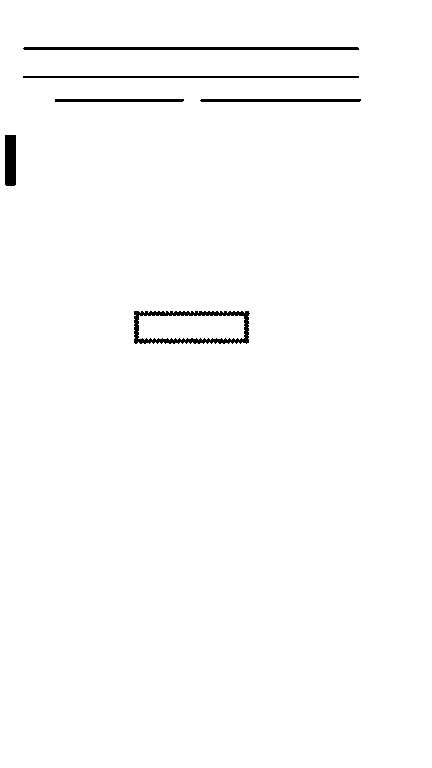TM 1–1520–238–T–1
4–10
Change 5
4–2
DASE – INTERACTIVE FD/LS CHECK (cont)
4–2
TASK
RESULT
p. On DEK, press and
release ()/0 and
DEF/2 keys (ADC).
On CDU, press and
release 0 and 2 keys
(ADD).
If CANNOT RUN WHILE IN
AIR appears on HOD, stop
FD/LS testing, refer to
TM 1-1520-238-T-6 to
perform troubleshooting on
squat relay switch and
associated wiring.
When PUT HARS POWER
SWITCH IN NORM –– WAIT
–– ALLOW 90 SECONDS
FOR HARS WARM–UP
appears on HOD and pilot
Video Display Unit (VDU) (fig.
2–10), go to next step.
CAUTION
Degradation of heading attitude reference
system (HARS) navigational accuracy
occurs if HARS switch is placed in the OPR
position for an extended length of time and
aircraft remains stationary.
NOTE
Once HARS electronic unit is in NORM align
mode, it requires approximately 6 to 9 minutes
for warm–up and inertial alignment.
q. On pilot HARS
control panel (fig.
2–15), rotate HARS
HARS TEST IN PROGRESS
should appear briefly on VDU
within 90 seconds.
switch to NORM.
If NO–GO appears on VDU,
stop FD/LS testing and go to
step aa.
When PLACE ROTOR
BRAKE SWITCH TO
BRAKE POSITION ACK VIA
KBD appears on VDU, go to
next step.
r. On pilot power lever
quadrant (fig. 2–25),
set RTR BK switch
to BRAKE.